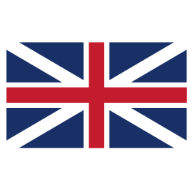How to Look at 2 Different Timeframes at the Same Time on the MT4 Forex Trading Platform
Greetings, fellow traders! Are you ready to level up your trading game on the popular MT4 Forex trading platform? Well, you’re in luck because today I’ll be sharing a nifty trick that will allow you to view two different timeframes simultaneously. Buckle up and let’s dive into the world of multitimeframe analysis!
Table of Contents
- Introduction: The Power of Multitimeframe Analysis
- Step-by-Step Guide: Viewing 2 Timeframes on MT4
- Benefits of Multitimeframe Analysis
- Conclusion: Mastering Multitimeframe Analysis
- FAQs: Clarifying Common Queries
1. Introduction: The Power of Multitimeframe Analysis
As experienced traders know, analyzing multiple timeframes can provide a more comprehensive view of the market. It allows you to spot trends, identify key support and resistance levels, and make more informed trading decisions. The MT4 trading platform offers a simple yet powerful feature that enables you to observe two different timeframes side by side. Let’s get started!
2. Step-by-Step Guide: Viewing 2 Timeframes on MT4
Follow these simple steps to unlock the multitimeframe magic:
Step 1: Open the MT4 trading platform and select the desired currency pair or instrument.
Step 2: Locate the “Periodicity” toolbar at the top of the platform. It usually displays timeframes such as M1, M5, M15, H1, H4, etc.
Step 3: Right-click on the desired timeframe (let’s say H1) and select “Open New Chart.” This action will open a new chart window with the chosen timeframe.
Step 4: In the new chart window, right-click on the timeframe once again and select “Properties.” A pop-up window will appear.
Step 5: In the pop-up window, change the timeframe to the second desired timeframe (e.g., H4).
Step 6: Click “OK” to apply the changes.
Voila! You now have two separate chart windows displaying different timeframes. You can arrange and customize the windows according to your preferences.
3. Benefits of Multitimeframe Analysis
By utilizing multitimeframe analysis, you unlock several benefits that can enhance your trading strategy:
Enhanced Trend Analysis: Viewing multiple timeframes helps you identify the overall trend and align your trades accordingly. For example, you can check the higher timeframe for the long-term trend and the lower timeframe for precise entry points.
Increased Precision: Analyzing multiple timeframes allows you to pinpoint key support and resistance levels that may not be as apparent on a single timeframe. This helps you make more accurate trading decisions.
Confirmation of Signals: Multitimeframe analysis provides confirmation of trading signals. If a setup aligns across different timeframes, it strengthens the validity of the trade, giving you more confidence in your decision.
4. Conclusion: Mastering Multitimeframe Analysis
Congratulations, my fellow traders! You have now learned the art of viewing two different timeframes simultaneously on the MT4 Forex trading platform. Embrace the power of multitimeframe analysis and let it guide you towards more well-informed and precise trading decisions. Remember to practice and refine your analysis skills over time.
FAQs: Clarifying Common Queries
Can I view more than two timeframes simultaneously on MT4?
- Unfortunately, the MT4 platform allows you to view only two timeframes side by side. However, you can use additional chart windows to analyze more timeframes separately.
Can I apply indicators and drawing tools to both timeframes?
- Absolutely! The indicators and drawing tools can be applied to each chart window independently. Customize them according to your analysis requirements.
Will viewing multiple timeframes guarantee profitable trades?
- While multitimeframe analysis enhances your decision-making process, it does not guarantee profitable trades. It should be used in conjunction with other aspects of your trading strategy, such as risk management and proper trade execution.
Can I switch the timeframes in the two chart windows?
- Yes, you can switch the timeframes in each chart window independently. Simply follow the steps mentioned earlier to change the timeframe of the desired chart window.
Can I save this setup for future use?
- Unfortunately, the MT4 platform does not provide a built-in feature to save the setup of multiple chart windows. However, you can manually save your preferred chart templates for future use.
Now, armed with the ability to view multiple timeframes simultaneously, go forth and conquer the forex market with renewed confidence and precision. Happy trading!